Accurately measuring SEO ROI is arguably one of the more challenging aspects of the role. Reporting back on positive stories such as growth in organic traffic, keyword rankings and overall improvement in search visibility is often the go-to for SEO specialists justifying their existence. However, this alone won’t fly in the eyes of many stakeholders these days, particularly in the current climate. God forbid if it were ever that easy.
Let’s say you’ve done a load of really good SEO on your site. It ranks well for your target terms. It’s technically sound. Traffic is up. It’s is also as fast as the Gatwick Express running full pelt from revered Home Counties dormitory town Haywards Heath to its namesake airport.
But now cometh the time (aka you said “SEO takes 6 months” and time is up) when you’re having to show tangible results beyond that hockey stick of clicks and impressions on GSC.
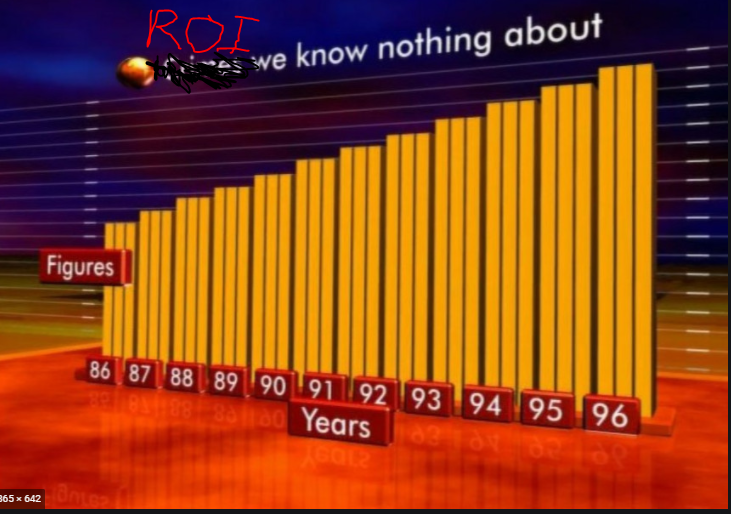
There are some well-trodden ways around this. Correct and accurate configuration of core KPI and conversion metrics in Google Analytics are one, even if we’re somewhat eternally muddied by (not provided) and are left to grasp at a degree of conjecture on how our keyword ranking efforts are actually aiding sales.
GA’s Assisted Conversions funnel can also prove a handy ruse in proving the value of SEO as a channel and the contributions of our hard work from last click or direct conversion sources.
From a forecasting perspective, there’s also the classic and widely abused model of visits/assumed CTR of keyword position*average order value=$$$$$$ in SEO ROI which we can rehash on current traffic and ranking scenarios.
Everyone has their own way of doing this, though one pitfall is that it can mean scurrying across different GA dashboards and other reporting suites to get a sense of it all. This can be especially prevalent if you’re at a larger company and, as a mere SEO, you daren’t meddle with the status quo of the existent reporting infrastructure (create your own GA view? I ask you?!)
As such, I’d thought I’d share one straightforward, oven-ready method I’ve been using of late to consolidate key conversion metrics.
This in the form of a Google Sheet template where you can use data from GA, GSC and other sources to calculate top level SEO ROI and feed back on performance.
This report is quite a simplified model (that can of course be adapted) that looks to answer the question:
“how does organic traffic perform in ascertaining top of funnel conversions and how do these organically-acquired top of funnel conversions perform in terms of purchasing?”
Link below:
https://docs.google.com/spreadsheets/d/180Sx3Y9JV8FqoWbyMhOe4Guz2Dph0ak2hvACu7Wg4EA/edit#gid=0
Brief Report Explainer
The top of funnel conversion is detailed in the report as “Metric 1”. By top of funnel conversion, this could mean a sign-up to an ecommerce platform that has been achieved through your SEO efforts (WELL DONE!)
“Metric 2” is that coveted checkout/purchase metric (EVEN MORE WELL DONE!) which in relation to “Metric 1” could mean when a signed-up user first purchases something on the platform. Feel free to adapt and interpret these to your heart’s desire depending on what metrics are important to you.
Conversion rates of traffic to the two respective conversion metrics are calculated using a super-secret and complicated Google Sheet formula that I shan’t reveal here. Needless to say, try not to mess with the conversion rate formulas in the template, you reckless fool.
For additional reference and support in backing up your inevitable continuous upward trajectory in traffic and conversion rates, I’ve provided a placeholder for monthly revenue from Organic if you have reliable numbers from your GA/Adobe Analytics/Sisense resources.
If this number fluctuates in a manner that isn’t in accordance with your buyer completions then please don’t come begging to me. Instead, ask your ecommerce users why they aren’t spending more money on your platform in a threatening manner using modern-day CRM techniques.
For user convenience, I’ve also duplicated the report on the same tab so you can apply it to other countries for cross-market analysis. You can also apply the same logic to address performance over different keyword category and content buckets across your site, assuming you’re able to grab this data from other reporting sources with the applicable regex and so on.
I’ve even built out a few sample graphs you can use to visualise the data and drop them into slides with ease (though these are static and you’ll need to create your own from scratch).
Enjoy!